Wifi security camera is a essential part of modern home security systems, offering convenience and flexibility. However, the performance of these cameras can be significantly impacted by the quality of your WiFi signal. We’ll explore various strategies to boost the signal and performance of your wireless security camera, ensuring you get the best possible surveillance for your home.
Understanding WiFi Security Camera Performance
Before diving into the solutions, it’s important to understand the factors that can affect the performance of your security camera:
- Signal Strength: The signal may be reduced by the distance between the router and the camera.
- Interference: Other electronic devices and physical obstacles can interfere with the WiFi signal.
- Bandwidth: Limited bandwidth can affect the quality of the video stream.
- Camera Placement: The location of your camera can impact both the signal strength and the field of view.
1. Optimize Camera Placement
One of the simplest ways to improve your security camera’s performance is to optimize its placement.
- Proximity to Router: Place your camera as close to your WiFi router as possible. The closer the camera, the stronger the signal.
- Minimize Obstacles: Keep clear of placing your camera next to metal items, thick walls, or any signal-interfering gadgets.
- Elevated Position: Position your camera higher up, such as on a shelf or mounted on a wall, to reduce interference and enhance the signal reception.
2. Upgrade Your Router
A high-quality router can significantly boost the signal and performance of your WiFi wireless security camera.
- Dual-Band Router: Consider upgrading to a dual-band router that operates on both 2.4 GHz and 5 GHz frequencies. The 5 GHz band is less crowded and offers better performance for high-definition video streams.
- WiFi 6 Router: WiFi 6 routers provide faster speeds and better performance, especially in homes with multiple devices connected to the network.
- Router placement: To guarantee uniform coverage, place your router in the center of your house.. Avoid placing it in enclosed spaces or near other electronic devices.
3. Use WiFi Extenders or Mesh Networks
If your camera is far from the router, a WiFi extender or mesh network can help boost the signal.
- WiFi Extenders: These devices amplify the existing WiFi signal, extending the coverage area. Place the extender halfway between your router and the camera for optimal performance.
- Mesh Networks: A mesh network consists of multiple nodes that work together to provide seamless WiFi coverage throughout your home. This can be particularly useful in larger homes or areas with multiple floors.
4. Adjust Camera Settings
Tweaking the settings of your WiFi security camera can also improve its performance.
- Resolution: Lowering the video resolution can reduce the amount of bandwidth required, resulting in a smoother stream.
- Frame Rate: Decreasing the frame rate can also help conserve bandwidth and improve the overall performance of the camera.
- Firmware Updates: Regularly update the camera’s firmware to ensure it has the latest performance enhancements and security patches.

5. Secure Your WiFi Network
A secure WiFi network not only protects your data but can also improve the performance of your WiFi wireless security camera.
- Strong Password: Use a strong, unique password for your WiFi network to prevent unauthorized access.
- Network Encryption: Ensure your network is using WPA3 encryption, the latest and most secure standard.
- Disable Unused Devices: Disconnect devices that are not in use to free up bandwidth for your WiFi cctv security camera.
6. Monitor Network Traffic
Keeping an eye on your network traffic can help identify and resolve performance issues.
- Network Analysis Tools: Use network analysis tools to monitor the traffic on your network. This can help you identify devices that are consuming excessive bandwidth.
- Quality of Service (QoS): Enable QoS settings on your router to prioritize the traffic for your WiFi cctv security camera, ensuring it gets the necessary bandwidth for optimal performance.
7. Invest in a Powerline Adapter
A powerline adapter can provide a reliable alternative to WiFi, especially if your camera is located far from the router.
- How It Works: Powerline adapters use your home’s electrical wiring to transmit data.Connect one adapter via Ethernet to a power outlet close to your router. Plug the other adapter into a power outlet near your camera and connect it via Ethernet.
- Benefits: This setup can significantly improve the connection stability and speed, reducing lag and buffering issues.
8. Positioning Multiple Wifi Security Cameras
If you have multiple Wifii secuurity cameras, their placement relative to each other and the router can impact performance.
- Avoid Congestion:Spread out your cameras to avoid congestion on the network. Too many cameras in close proximity can compete for the same WiFi channels.
- Staggering Placement: Position cameras in a staggered manner so that they don’t all connect to the router at the same time. This can help balance the network load and improve performance for each camera.
9. Use an External Antenna
For some WiFi security cameras for home, you can enhance the signal by using an external antenna.
- Antenna Compatibility: Check if your camera supports external antennas. If it does, investing in a high-gain antenna can boost the signal strength.
- Installation: Follow the manufacturer’s instructions to install the external antenna, ensuring it is positioned to maximize coverage.
10. Regular Maintenance and Monitoring
You may avoid performance issues before they become serious ones by doing routine maintenance and network monitoring on your wireless security cameras and network.
- Clean Camera Lenses: Dust and dirt on the camera lens can affect the video quality. Regularly clean the lenses to maintain clear video footage.
- Verify Connections: Make sure that every wire and connector is tight. Regular signal loss may be caused by loose connections.
- Monitor Performance: Periodically check the camera’s performance through the app or software. Look for signs of weak signals or interruptions and address them promptly.
Conclusion
Boosting the signal and performance of your WiFi security camera is crucial for maintaining a reliable and effective home security system. By optimizing camera placement, upgrading your router, using WiFi extenders or mesh networks, adjusting camera settings, securing your WiFi network, monitoring network traffic, investing in powerline adapters.
Properly positioning multiple cameras, using external antennas, and performing regular maintenance, you can ensure your security cameras operate at their best.Implementing these strategies will not only enhance the performance of your wireless camera but also provide you with peace of mind, knowing that your home is well-protected.
A strong and stable WiFi connection is the backbone of an effective security system, and by taking the time to boost your camera’s signal and performance, you’re investing in the safety and security of your home and loved ones.











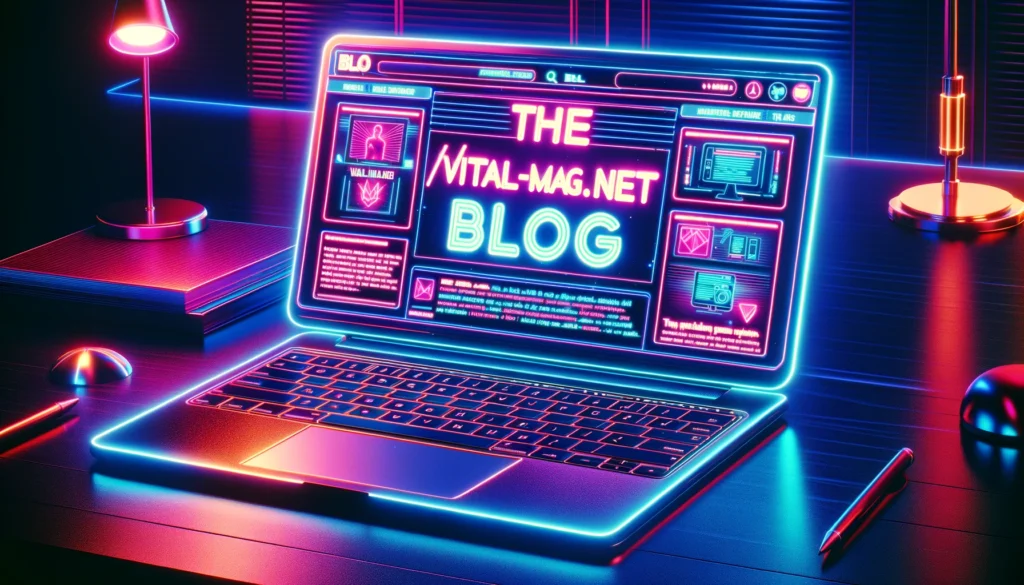

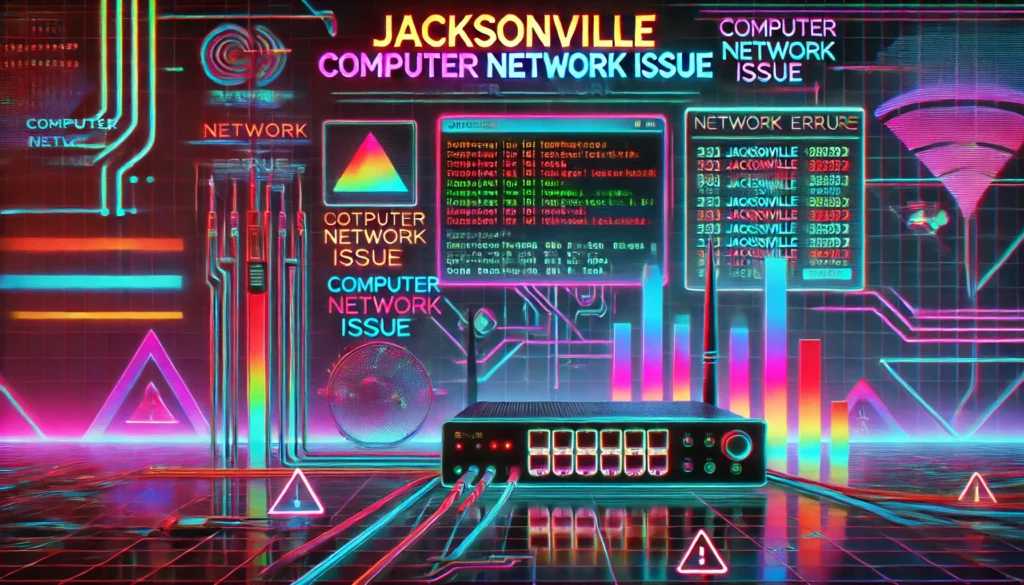



1 thought on “Boost your WiFi Security Camera Signal and Performance”
Pingback: How to Get Started with Be1Crypto.com Blockchain: A Step-by-Step Guide -